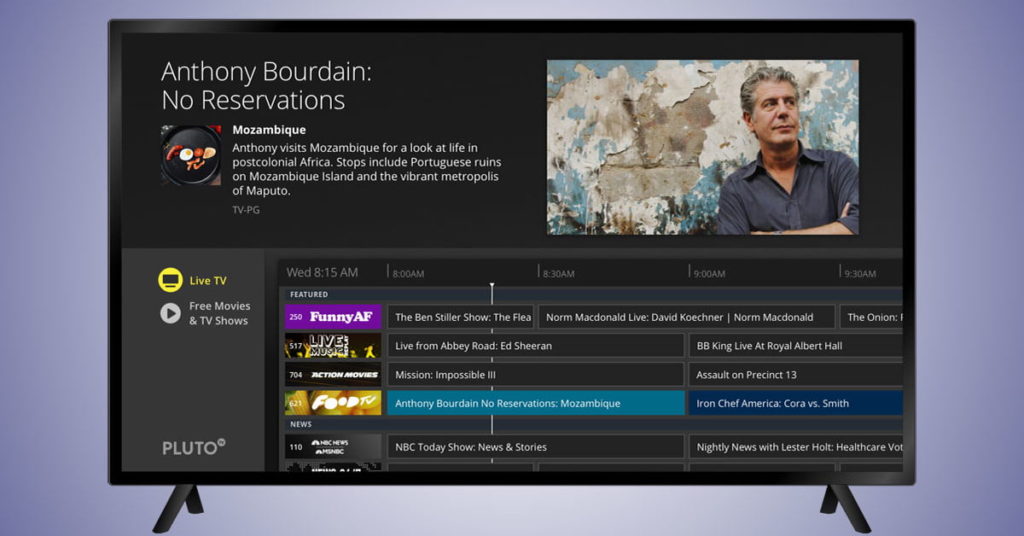What is Pluto TV? Here’s Everything to Know About the Service

For many people, one of the main goals of cutting the cord — i.e., dropping cable or satellite — is saving money. If you only subscribe to Netflix, that may actually work, but once you subscribe to all the services it takes to get your favorite shows and movies, you may not be paying a whole lot less than you were for their cable bill.
Of course, there are plenty of ways to skimp and save. Pluto TV offers an enticing collection of more than 100 channels and thousands of free movies and TV shows for the low, low price of absolutely nothing. Thanks to Pluto TV powering Vizio’s WatchFree service, it’s likely going to get even more popular moving forward. There has to be a catch, right? Actually, there isn’t, but Pluto TV differs from traditional live TV in a number of ways, so you might want to read on before you cancel cable.
What is Pluto TV?
Pluto TV is a live-TV streaming service, not entirely unlike Sling TV, and competitors like PlayStation Vue, DirecTV Now, and Hulu with Live TV or other similar services. But unlike those services, which offer streaming access to channels you’d find on cable TV, Pluto TV offers free content, mainly curated from what’s already available online. In this way, it’s similar to Rabbit TV, though that service costs $24 per year. Pluto TV launched in 2014 and picked up steam fairly quickly.
You’ll find content from channels you recognize as well as some you’ve likely never heard of if you don’t watch a lot of online video. Even those who already subscribe to a live TV streaming service may find the service useful thanks to the curated layout, though this will obviously depend on your personal preferences.
How is Pluto TV different than Vizio’s WatchFree?
Basically, WatchFree is Pluto TV, it’s just included on Vizio TVs out of the box, and it works slightly different than the app does on other devices. On Vizio TVs, WatchFree shows up as an input, similar to how your cable box, a streaming device like a Roku or Apple TV, or a game console would. All of the programming you’ll find on WatchFree is exactly the same, since Pluto powers that service. Aside from the name and a few Vizio-specific differences in the interface, most of what you read here also applies to WatchFree.
Which channels are available?
Looking through the Pluto TV guide, channels are separated into similar groups. You’ll find some relatively standard categories like News, Sports, Movies, Entertainment, and Comedy. Others are more internet friendly, like the Chill Out, Life + Style, and Geek + Gaming sections. For the most part, you’re not going to find standard TV channels, though some are represented via their web counterparts, especially news outlets.
Those include familiar names like Bloomberg, Cheddar, CNBC, MSNBC, CBSN, and a host of others. Sports coverage is less conventional — you’re not going to find the likes of ESPN here. Instead, you’ll find choices like Fight, World Poker Tour, Impact Wrestling, a dedicated Sports News network, Glory Kickboxing, and the Big Sky Network.
In the Entertainment section are reruns of reality and documentary shows alongside episodes of Dennis The Menace, Thunderbirds, and other older TV shows. Among those various channels, you’ll also find Wipeout, a network that only shows reruns of the popular game show and various iterations from different countries, as well as Nosey, which shows reruns of The Jerry Springer Show and The Maury Show, among others. Meanwhile, the Curiosity section features Science TV, Docu TV, Xive TV, and even a NASA livestream.
That type of hyper-focused network is par for the course with Pluto TV, which also features Stand Up — a channel dedicated only to stand-up comedy, Anime All Day, and a channel dedicated to “fails.” Other similar channels include Slow TV, which shows relaxing imagery, and Cats 24/7, which is pretty self explanatory.
A number of internet radio stations are also available, provided by Dash Radio, which is also available as a stand-alone service. More modern types of music like hip-hop, electronic music, and pop are the most prevalent, though stations are also available featuring classic rock, soul, and jazz as well.
What devices can I use to watch?

Chances are near 100 percent that you own at least one device capable of streaming Pluto TV. The service can be streamed via a web browser, but also offers desktop apps for both Windows and Mac computers, though they can only be used in the U.S. Mobile apps are also available for iOS and Android devices, with separate U.S. and international versions, which offer different channels due to issues with streaming rights.
If you’d rather watch on your TV, a number of devices including Roku, Apple TV, Amazon Fire TV, Chromecast, Android TV devices, and the PlayStation 4 offer Pluto TV apps. Smart TVs from Samsung, Sony, and Vizio are also supported, with the company’s website saying that more are on the way.
All of the apps we’ve tested display the same interface, with no significant differences between platforms, with one exception which we’ll get into below.
What about on-demand content?
Pluto TV’s on-demand offering leans heavily on movies. A few off-brand TV shows are available, but the vast majority of what you’re going to find are movies.
The available content changes frequently, with the service promising new hit movies every week. While the company’s shows are a smattering of movies, it’s not always up-to-date. The ever-rotating selection makes it hard to predict, and it’s not on par with services like Netflix or Amazon Prime Video by any stretch. That said, the company has been hauling in bigger names lately, including a distribution deal with Sony that saw Starship Troopers come to Pluto TV.
On-demand content may not be available on every platform, or at least all of it may not be available. In our testing, both TV and movies were available on-demand via most of the platforms we tested (Amazon Fire TV, Apple TV, iOS, and Roku), but only on-demand movies were available on the PlayStation 4. This could change in the near future, as it seems to be one of the most recently supported platforms (it’s not even listed under the supported platforms on the Pluto TV website), and earlier on it didn’t have any on-demand content, but this could be the case on other platforms as well.
Will Pluto TV stick around?
At least at the time of this writing, it doesn’t seem like Pluto TV will be going anywhere. Unlike previous projects that aimed to provide shows you would otherwise need an antenna for, like Aereo for example, Pluto TV isn’t stepping on any toes that could irk either government agencies or pay-TV companies.
While the company’s financial details aren’t readily available, it doesn’t seem like it’s going to run out of money any time soon, either. Free though it may be, Pluto TV sells advertising on every channel, and judging from our experience, it seems like advertisers are buying. That’s not to mention Pluto TV’s deal with Vizio to power the WatchFree service. While details of that deal aren’t public, it certainly can’t hurt Pluto TV’s prospects for the future.
Is Pluto TV right for you? The easiest way to find out is to download one of the apps on your platform of choice or head to the company’s website and watch for a while. It won’t cost you anything but your time, and given the breadth of programming, chances are fairly good that you’ll find something you like.
If it turns out you’re looking for a more traditional TV experience over the internet, check out our comparison of the most popular services.