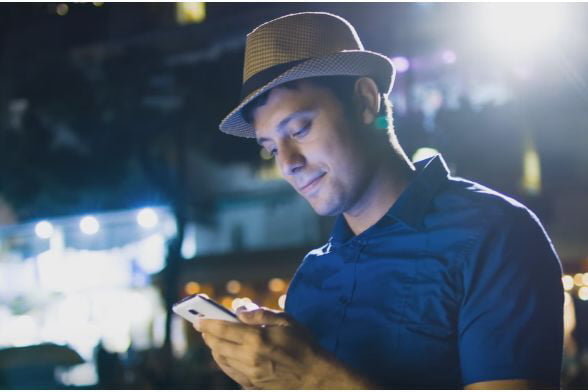Walkie-talkie Voice Messaging Finally Comes to Instagram
It started out as a pure photo-sharing app, but since then Instagram has — for better or worse — been adding a slew of features that have gradually taken it away from its roots.
In its latest grab from the world of messaging apps, Instagram now lets you send walkie-talkie-style voice messages. To enable the feature, make sure you have the latest version of Instagram loaded on your mobile device.
The company announced the feature in a tweet on Monday, December 10, saying: “Starting today, you can send voice messages in Direct. Talk the way you want to be heard, whether by whispering what you’re up to or shouting a compliment.” We’re assuming you can speak in a normal voice, too.
To send a voice message, tap on the app’s messaging icon and then press and hold the microphone button inside the text box at the bottom of the display, and say what you have to say.
Once you’re done, release the button and your audio message will immediately send. If you fluff your words or you misspeak, you can start over by dragging your finger to the trash can on the left side of the text box. Be careful though — once you take your finger off the display, there’s no way to stop your voice message from sending.
There is, however, another way to send an audio message. Simply tap on the messaging icon and hold your phone to your ear. When you hear a beep, start speaking, then once you’re done, tap on the send icon.
If you receive a voice message, you can listen to it through the speaker used for phone calls, or via the device’s main speaker by tapping on the play button.
Instagram is late to the party when it comes to the launch of voice messages, with messaging apps such as Facebook Messenger, WhatsApp, Snapchat, and iMessage already offering the feature.
If you’re just starting out with Instagram and could do with some advice on how to get the most out of it, then check out Digital Trends’ useful tips on how to use it like a pro. If, on the other hand, you’re a long-time ‘grammer who’s grown tired of the app, then we’ve created a handy guide on how to delete your Instagram account in just a few taps.