The Best Dual Monitor Wallpapers

Do you have a dual-monitor setup that makes it difficult to find handsome wallpapers and backgrounds? Once you have set up your multiple monitors, you can use these sources to find the best dual monitor wallpaper for you.
If you’re wondering how to make these backdrops to work on your computer, check out Wallpaper Engine application. It will give you serious control over what your desktop looks like. Whether you opt for static images, animated backdrops, or even interactive games stretched across your dual screens, it’s one of the best management systems for wallpapers out there.
For more sources for great wallpapers, check out our favorites below.
Our pick
WallpaperFusion

Wallpaper Fusion’s browsing is snappy and filled with useful data. Hovering over an image will give its title, while a glance at the icons below will show you the file size and the rating of the image. All of the dual-monitor backgrounds are professional, of excellent quality, and are generally diverse enough to appeal to pretty much everyone in the office.
The resolution and format choices are also remarkable. For any given wallpaper you have options for separate image downloads for left and right screens, a full image to stretch across two screens, or the original image download. There’s even a useful auto-detect feature that offers a download option based on the screen you’re currently using.
The tags and search system make it easier to find what you want, with options to list results by popularity or category. You can download the images directly yourself, or use the DisplayFusion download tool to automatically download wallpapers at the correct resolution and aspect ratio for your monitors.
Best selection
DMB (Dual Monitor Backgrounds)
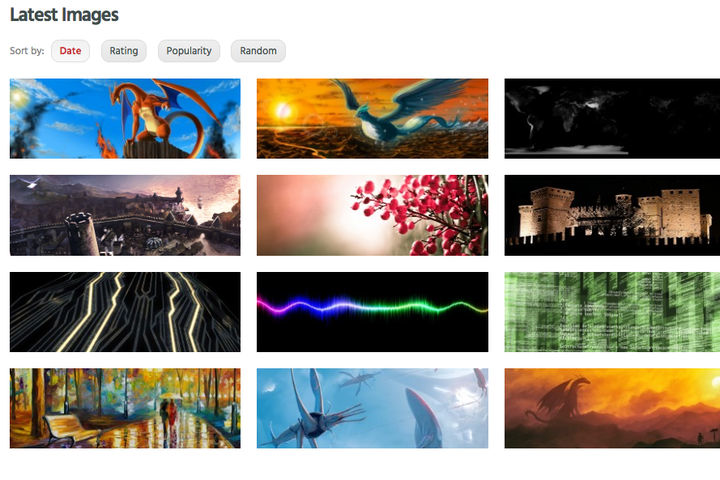
DMB is a site entirely dedicated to dual-monitor wallpapers, and it’s a great place to stop if you want the widest selection possible. While the image quality may not be as reliable as some of our other picks there is still a whole lot to love here.
The image layout is great for viewing multiple images at once, and you can filter your selection by date, rating, popularity, and a host of other facets. Thankfully, there’s a category option as well as one for picking a specific genre. Hover over any pic and you’ll immediately see the title and the resolution, which, again, is useful for people who want to see any many options as they can.
Best resolution options
Wallpapers Wide
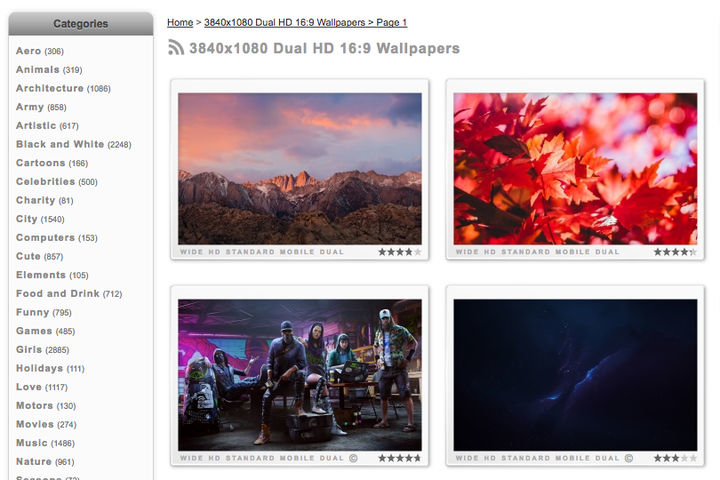
Wallpapers Wide doesn’t have the most modern of website layouts, but it more than makes up for that when it comes to resolution selection.
Options vary based on the type of image, but for many of its wallpapers, there are a plethora of choices, including many resolutions for dual or triple-monitor setups, as well as 4K. It has a dedicated section for pretty much any type of screen you can think of (these are the best ones). If you have a sensitive screen arrangement with particular image needs and you hate stretched-out wallpapers, WW is the place to go.
Best Mac options
Twelve South
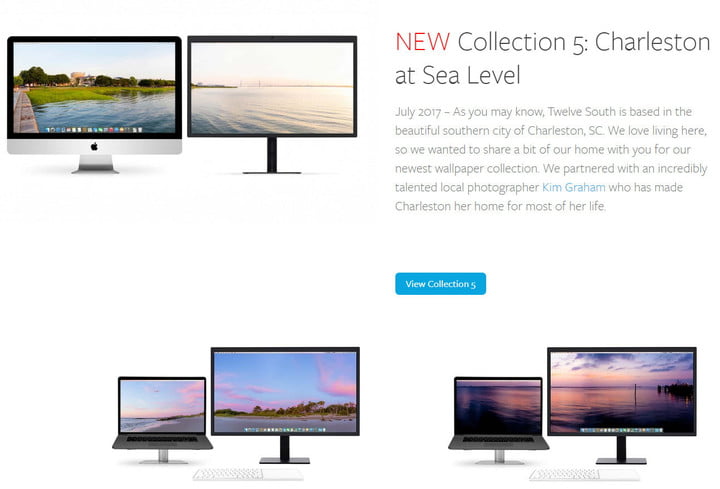
Twelve South is more of a boutique service than anything else. It offers several “collections,” or mini categories to download for those who want different wallpaper options, but each is centered around the same theme. These backgrounds encapsulate everything from the Hawaiian islands to shots of San Francisco in the fall, among others.
Many of the backgrounds are specifically designed for matching up two different types of screens, too. Say you have a MacBook and an iMac at work — Twelve South’s catalog will allow you to choose a dual-screen background that fits within the confines of your system, while remaining distinct. It’s a fun, high-quality way of unifying your devices, especially if they come from the same product families.
Best digital art options
Digital Blasphemy
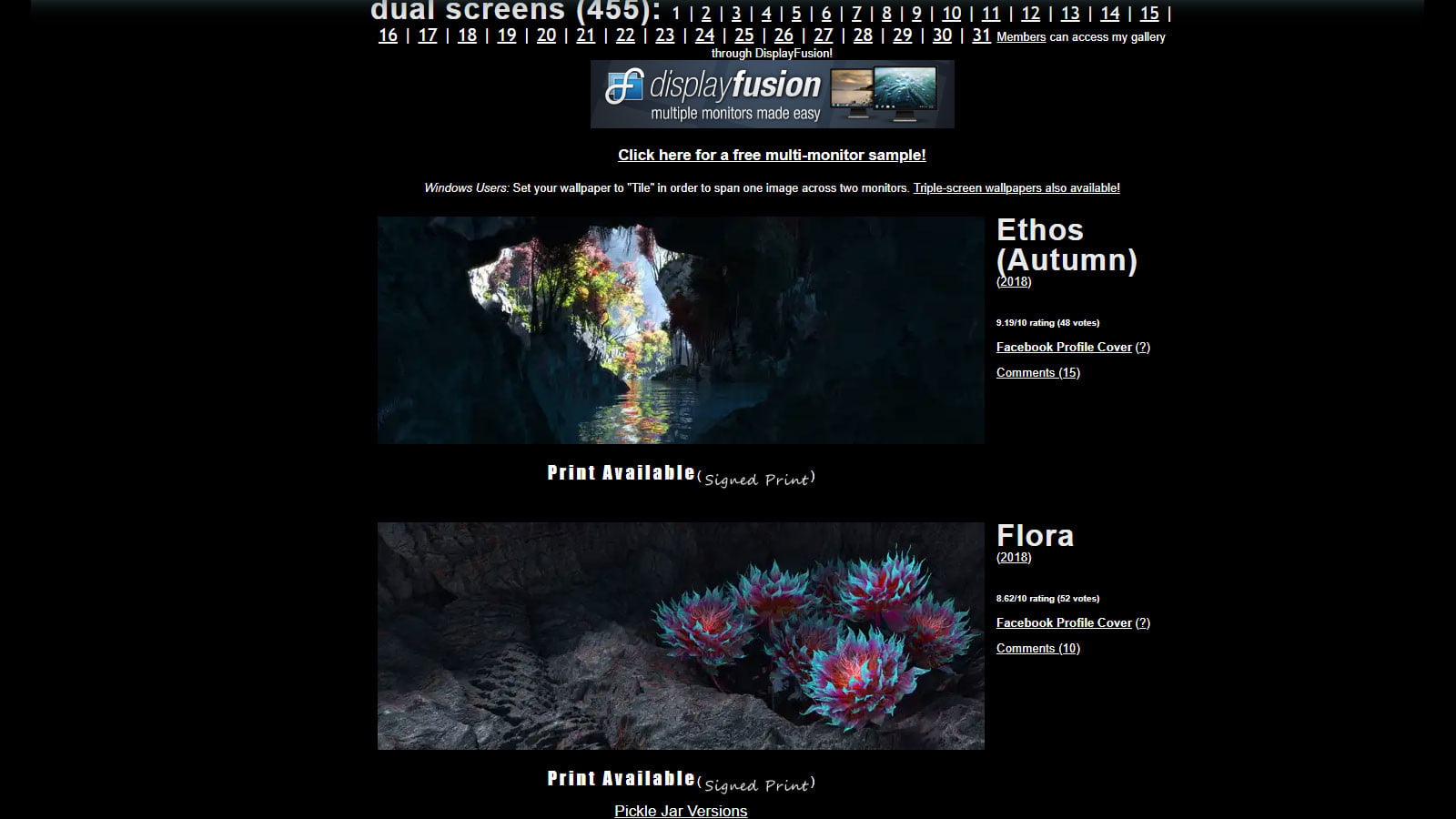
Digital Blasphemy wears its early-2000s heart on its sleeve with a truly retro website look. Its digital wallpapers though, are anything but antiquated. Its creator has been working for years to create various wallpapers, and is known for adding digital effects to basically everything. There are dual and tri-screen images to pick from, and more choices than you might expect from just one big CGI project. The images tend to lean toward the fantastical and otherworldly, making them ideal if you’re bored of the same old landscape shots.
However, there is a catch. Digital Blasphemy needs to make revenue, so you’ll have to pay a couple bucks for whatever image you settle on, or restrict yourself to the free preview images.
Best pop culture wallpaper
Imgur Dual Monitor Wallpapers
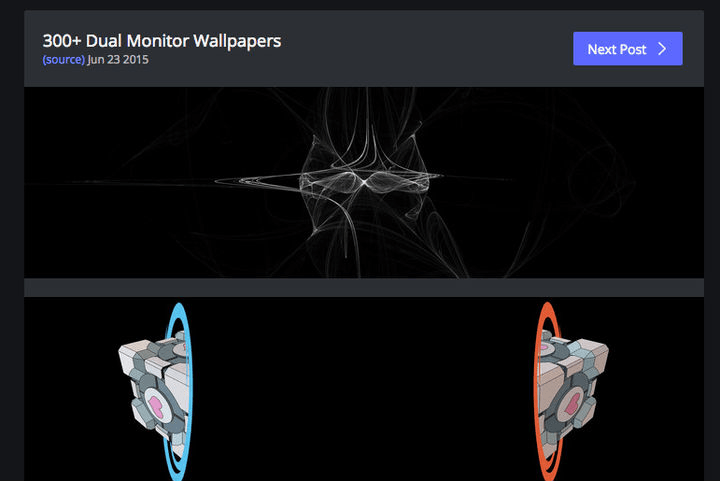
There are a lot of image collections on Imgur, naturally, but this is the best one we could find for dual-wallpaper options. Additionally, these several hundred images are chock-full of pop culture references, which the other sites seem a little low on.
The problem is that they are completely random, but if you’re looking for that one Portal reference or a great Avengers background, this is a good place to start. There’s no guarantee that the collection will be updated in the future, but we’ll take what we can get.
Best custom wallpaper
r/multiwall
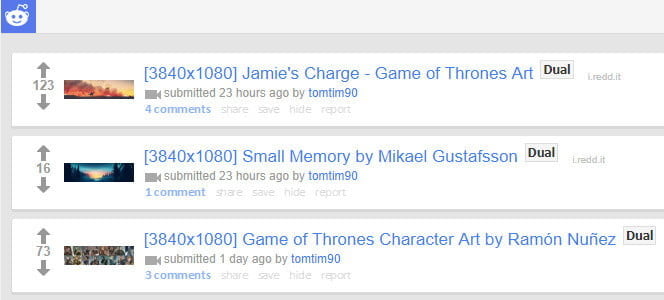
They say there is a subreddit for everything and dual-monitor backgrounds are no different. MultiWall is all about finding images suitable for more than one screen. It’s also a good place to look for ultra-large images — we’re talking up to 10,000 x 3,000 resolution, perfect for your new 8K display — so if your custom screen setup can’t handle anything normal, stop by the r/multiwall subreddit.
There’s also a lot of custom work there, requests for touch-ups or formatting by the experts, and reports on new collections. It’s great if you’re looking to browse a particular topic, or you’re working on your ideal monitor project.




