How to Stream Music from Google Home
Google recently expanded its lineup of voice-controlled speakers to include the Google Home Hub along with to the original Google Home, the affordable Google Home Mini, and the powerful Google Home Max. As Google continues to develop new products and add more features to its voice assistant, it narrows the gap between the Home and the Echo. One key feature is the ability to play music through headphones or a Bluetooth speaker.
Sound quality is a major factor when evaluating a smart speaker. Some people want to have the option to blast music so loud they shake their house and piss off their neighbors. On the other hand, you may also want to be able to listen to music through headphones, so you don’t disturb people around you who don’t want to jam out to the Red Hot Chili Peppers at that particular moment. Amazon’s Echo line has you covered on this. The Echo Dot, Echo (with the exception of the first generation), and the Echo Plus all have a 3.5mm jack. Amazon also made it so you can stream audio from an Echo device to another Bluetooth speaker.
Initially, the inability to connect an external speaker was an issue for Google Home customers, given there’s no line-out jack on the Home or Home Mini. Fortunately, Google made it so you can now stream music to a pair of Bluetooth headphones or a Bluetooth speaker. So, you can blast those tunes as loud as you like or dance around your living room in headphones when (you think) no one’s watching.

How to connect a Bluetooth speaker or headphones to your Google Home
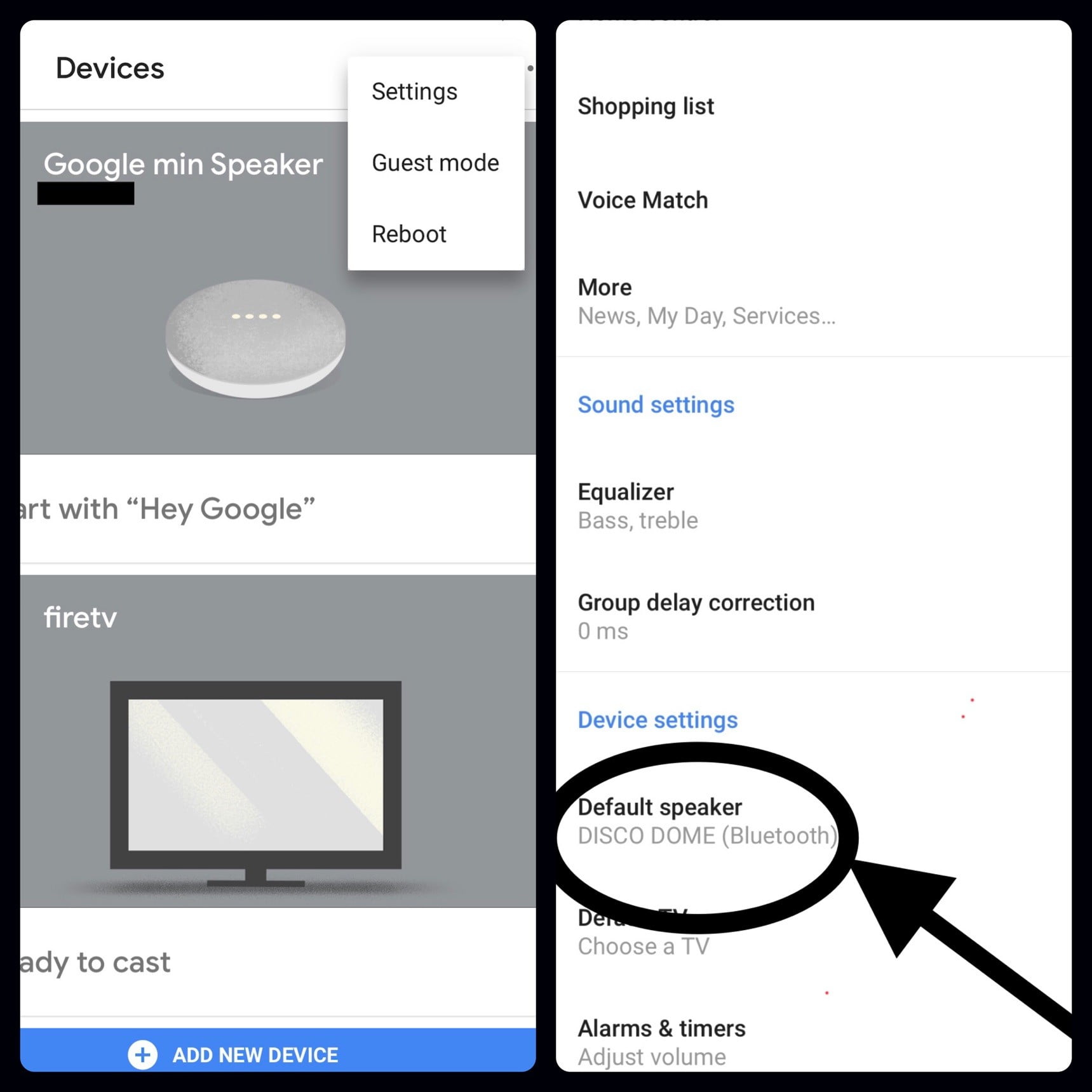
Tips

How to stream and play music on Google Home
Now that you have your headphones or speaker all set up, you can start listening to your favorite tunes. Google offers several free and paid music services. Unfortunately, Amazon Prime music isn’t available, but you can still use one of these options:
Want to request a specific song? Turn on shuffle? Play a certain album? The chart below shows the commands for music on Google Home. The controls are the same across all providers, so you use the same commands whether you’re listening to music on Pandora, Google Play Music, or Spotify.




