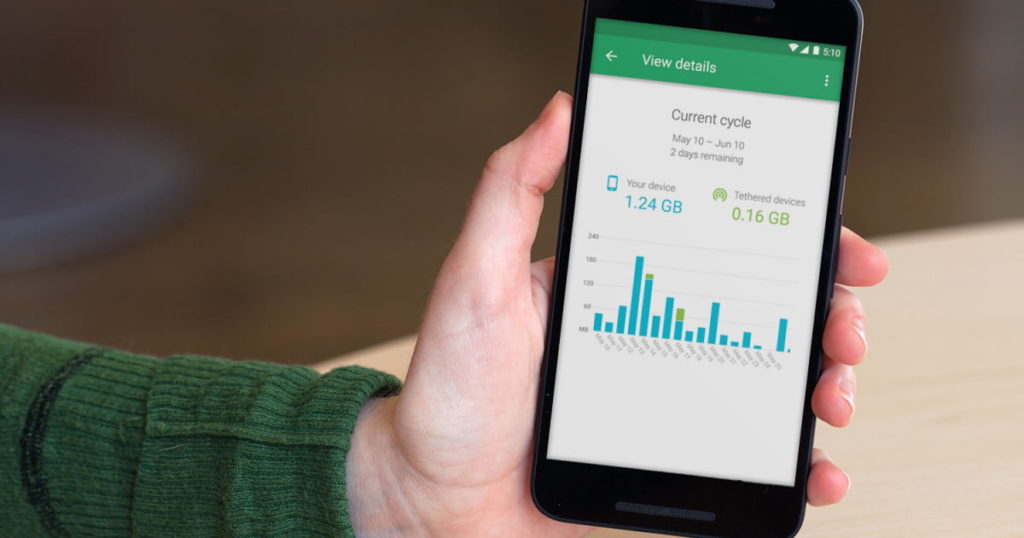Google Fi: Plans, Pricing, and Perks Explained

In 2015, Google launched Project Fi, a mobile virtual network operator (MVNO) compatible with Nexus and Pixel smartphones (plus the Motorola Moto X4). Three years later, the company has officially announced the project has been brought directly under Google’s branding with a name change to “Google Fi.” But that’s not all — Google Fi is now compatible with a majority of Android devices and, for the first time ever, it also works with iPhones.
Just like the incumbents with which it competes, Google Fi offers data, voice, and texting service for a flat rate, and boasts a robust network that reaches most of the contiguous U.S. But that’s where the similarities end.
Google Fi is one of the few wireless carriers in the U.S. to refund you for the data you don’t use, meaning that if you churn through 3.5GB data in one month on a 4GB plan, you are credited the remaining 0.5GB. Fi’s network relies on a combination of U.S. Cellular, T-Mobile, and Sprint networks for coverage, and compatible phones switch between the three depending on network congestion and signal strength.
Here’s everything you need to know about Google Fi, including plan pricing, phones that are compatible with Google Fi, and more.
New name, more devices
Google’s penchant for renaming things after itself strikes again. Like Android Pay and Android Wear before it, Project Fi has officially been rebranded to Google Fi. It offers data coverage in over 170 countries but there was one thing missing — it only worked with specific devices from brands like Google, LG, and Motorola. Now, Google Fi is compatible with almost all Android smartphones currently on the market — including Samsung, Huawei, OnePlus, and more — as well as iPhones for the first time ever.
How do you know if your device is compatible? Google says that all Android models, at a minimum, must run Android 7.0 Nougat and have LTE bands 2 and 4. As for iOS models, you’ll have to make sure it runs iOS 11 or higher. You can also check whether your device is supported via the Google Fi site.
Google Fi is still in beta for iPhones, but users have access to the major features and there’s no differences when it comes to data plans or pricing. However, you’ll have to go through a few more steps to set up your device using the iOS app. As with the Android version, you’ll be able to see members on your plan and data usage, have access to 24/7 customer support, and more. But iPhones aren’t capable of network switching, so you’ll automatically be placed on the T-Mobile network. Visual voicemail also isn’t supported on the iOS app. Existing users will notice the Android app also received a bit of a refresh in terms of design.
Prior to the new changes, customers weren’t necessarily restricted to Google’s list of compatible devices. The SIMs worked with all devices that (1) were unlocked, (2) had a GSM radio, and (3) worked with T-Mobile — but there was a caveat. Incompatible phones didn’t tap Sprint or U.S. Cellular’s network for coverage, and data-only SIMs couldn’t route calls and texts across cellular networks.
Now, when you sign up for Google Fi through the company’s site, you’ll be able to order a SIM card for your specific Android or iPhone device that will ship free of charge. After setting up your smartphone via the Google Fi app, you’ll be able to receive phone calls and text messages. Subscribers can also port their phone number from the existing service they use, rather than having to use a new one.
Google Fi phones and tablets
Since Google Fi’s network-switching technology requires special software and wireless radios, you’ll get the full experience with a phone that’s designed for the service. Google Fi-compatible phones also take advantage of Wi-Fi Assistant, a background service that automatically connects to “more than a million” public hot spots. It’s a seamless transition between the networks — calls aren’t interrupted when the phone switches from cellular to Wi-Fi — and the connection is secured through a virtual private network that routes traffic through Google’s servers.
Here’s a list of phones built to be used with Google Fi:
If you use an iPhone or Android smartphone that’s not listed above, you’ll still have the same data coverage (including international coverage) and access to the same group plans. Unfortunately, it won’t support the switch between multiple cellular networks — as with iPhones, those with devices that aren’t designed for Google Fi will be on the T-Mobile network and T-Mobile’s roaming partners abroad.
Google Fi works with more than just smartphones, but it’s not quite the same experience. A data-only SIM that lacks calling and texting features works on select iPad models and Android tablets, but only a handful of Google Fi users can add up to nine data-only SIMs to a single plan.
Here is a full list of tablets and iPads compatible with Google Fi:
Google Fi for the family
Family plans are no longer relegated to the major phone service providers. Google Fi offers the same package deal. Using a Google Account that’s managed with Family Link, you can add children younger than 13 to your Google Fi group plan. Once you have added your kid to your group plan, they can access all the features Google Fi already offers, including data alerts, seamless switching between networks, and automatic connection to free Wi-Fi hot spots.
Setting up a Google Fi account for your family members seems to be pretty straightforward — you need to create an account on Family Link, add your child to your existing Google Fi group plan.
Google Fi also offers parents the option of managing their kids’ data usage, and with the free companion Family Link app, you can manage the content that your children are seeing — at least insofar as their apps are concerned. You can also limit screen time, or lock your children’s phones when it’s bedtime, homework time, or mealtime. Parents can also set filters in Chrome, search, and other Google services.
Google Fi plans
In terms of pricing, Google Fi definitely isn’t the cheapest prepaid plan on the block. Republic Wireless, for example, offers talk, text, and up to 5GB of 4G LTE data for $40 per month — $30 per month cheaper than the equivalent Google Fi plan. Cricket Wireless’s $55 plan has unlimited talk, text, and data. FreedomPop’s 4GB tier starts at $35 per month.
But while Google Fi’s plan isn’t the cheapest, it comes with a lot of perks. Pricing starts at a flat $20 per month for unlimited calls and texting and $10 for 1GB of data, but money for unused data is credited back to the user’s account. Overages result in a charge of $10 per GB used. Google Fi also doesn’t levy a fee on mobile hot spots — data used while tethering is deducted from a user’s monthly allotment.
Another perk is “Bill Protection,” which basically gives you unlimited data for $80 (if you only have one line). That’s because Google will no longer charge for more than 6GB of data — so if you use 10GB, you will still only be paying for 6GB. The caveat is that Google says users might experience slower speeds after 15GB of data. Bill Protection kicks in at different levels for group plans — and you can see where here.
Fi’s Group Plans let users add other people to their subscription for an additional $15 per user per month. Group Plans let plan managers view data usage by each member, set data notifications, add monthly allowances, and pause members’ data usage. A more recent feature, Group Repay, automatically calculates each of the members’ individual shares of the monthly bill and allows payments in fixed amounts based on an individual’s total usage, or only for data usage above the standard allotment.
Fi subscribers can use 4G LTE data in more than 135 countries around the world, including Denmark, France, Greece, Italy, Japan, Norway, Poland, Russia, Spain, and Turkey (see Google Fi’s support page for the full list of supported carriers and countries). International data costs the same rate as Google Fi data in the U.S. — and text messaging is free. Calls start at 20 cents per minute.
Recommendations:
The perks of Google Fi:
The downsides of Google Fi:
Phone payment plans and trade-in program
Google Fi-compatible phones tend to be expensive, but there’s an alternative: A trade-in program, which can gain you up to $440 in credit on Google’s store. The Google Store’s Terms and Conditions page lays out the rules for trade-ins.
An alternative is Google Fi’s monthly device installment plans. Payments are made over a 24-month period, but you can pay off the remainder of your balance at any time.
In honor of Google’s latest announcement, the company is also offering a one-day promotion that ends on November 28. Both new and existing customers who purchase a phone from Google Fi will receive the same value back in their choice of travel gift cards to spend on flights with Delta and Southwest, or on Airbnb and hotels.com. Those who set up Google Fi on their current phone will also earn $200 of Fi service.
Updated on November 28, 2018: Google rebrands Project Fi to Google Fi. It’s now available on more Android smartphones and, for the first time, iOS devices