Do You Need a 120Hz or 240Hz Monitor?

If you’re looking for a new monitor, you may be bewildered by today’s options. The last five years have seen the average monitor’s feature list swell to include better panels, higher resolutions, and more inputs. But figuring out whether you actually need all of those features, especially if you’re not a gamer, can be rather difficult.
Alongside improved resolutions like 4K, one of the big selling points of many modern monitors is a high refresh rate. Often you’ll see displays marketed as having a 120Hz or 144Hz panel. This is among the most confusing traits for consumers, because the name doesn’t provide much explanation, and unlike most improvements, refresh rates don’t enhance color accuracy or resolution.
Is it better just because the numbers are higher? Do you need a 120Hz or 240Hz monitor?
If you just want to jump ahead and buy one now, here are some of our favorite high-end displays.
What does Hz actually mean?

Casual users often assume that “120Hz” has something do with performance because it seems similar to the way processor clock speeds are described. In fact, the term describes something a bit different; refresh rate.
Refresh rate is the number of times per second a display refreshes its image. Since movement is displayed by the difference between frames, the refresh rate effectively places a hard cap on the frame rate that’s visible. That said, refresh rate is not the same as frame rate. Refresh rate is an attribute of the monitor, while frame rate is an attribute of the information being sent to it.
If you can run a game at 100 frames per second, you may see a tangible benefit from playing it on a monitor that can refresh that many times per second. But if you’re watching a movie at a classic 24 frames per second, a higher refresh rate monitor won’t make any difference.
Motion resolution

If your computer can play a game at a high enough frame rate to match a 120Hz or 240Hz monitor, you’ll see a noticeable change in the perceived sharpness of a moving image. Blurring occurs because of how the human brain processes the set of individual frames a monitor displays. The brain blurs together the series of frames to create a sensible moving picture, but some detail is lost along the way.
A higher refresh rate helps to decrease the blur by giving our brains more information to act on, in turn reducing perceived blur. However, unlike computer hardware, our brains aren’t all made to the same specification. Some people notice the difference between a 60Hz and 120Hz display immediately, while others can’t see what everyone is all worked up about. The difference between 120Hz and 240Hz is even more subtle.
Again, it is very much dependent on what you’re doing on your system. Gamers will notice sharper visuals during fast action, and moving a mouse can feel smoother compared to a more typical 60Hz display. Web browsing when fast scrolling down a page can look a little smoother, too, but in watching online videos and answering emails, you won’t see any advantage.
Screen tearing
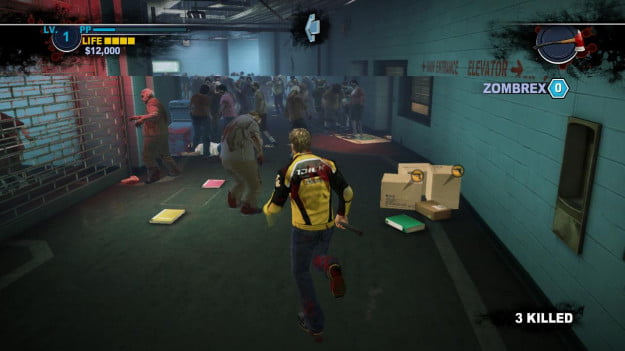
Because refresh rates and frame rates are very different things, they can often mismatch. That’s when something called screen tearing can occur. It tends to happen when a computer’s video card is spitting out frames at a rate well beyond the refresh rate of the monitor connected to it. Because more frames are being rendered than the monitor can handle, half-frames are sometimes shown together on the screen, manifesting as an obvious split between two portions of it, neither of which appears to line up correctly with the other. It’s a distracting problem that even the least sensitive viewer will usually notice.
In games that aren’t particularly taxing, frame rates can often exceed 100 FPS. However, a 60Hz display only refreshes 60 times per second. This means gamers are not fully benefiting from the enhanced responsiveness of the higher frame rate, and may notice tearing as the display fails to keep up with the data fed to it. A 120Hz display refreshes twice as quickly as a 60Hz display, so it can display up to 120 frames per second, and a 240Hz display can handle up to 240 frames per second. This will eliminate tearing in most games.
Frame syncing technologies like V-Sync, Freesync, and G-Sync, also help prevent screen tearing, but they have their own drawbacks. V-Sync will cap performance. Freesync and G-Sync, meanwhile, require specific combinations of video card and monitor hardware.
Input response

The refresh rate of a monitor has an impact on input lag. A 60Hz display, for example, will never have a visible input lag below 16.67ms, because that’s the amount of time which passes from one refresh to the next. A 120Hz display halves that time to 8.33ms, and a 240Hz display further reduces it to 4.16ms.
Decreasing lag by less than ten milliseconds may not seem important, and for many people, even gamers, it’s not. However, input lag can be worth eliminating for ultra-competitive gaming or for those who like games to feel as smooth as possible. This is, once again, an issue some people will notice more readily than others.
Do you need really need a 120Hz or 240Hz monitor?
In short, if you’re a gamer, we’d argue that you would see a greater, more obvious benefit from switching to a high-refresh rate monitor than you would in upgrading to 4K — as doing both can get inordinately expensive and taxing on your hardware. 120hz or 144Hz displays make for smoother, tear-free gaming with less input lag.
If possible, try finding a 120Hz monitor in a store. Many have motion demos running to show off the feature. You might also refer to past experience; if you immediately notice stuttering or blur at the movie theater, or on your television, you’ll probably notice the difference. People who’ve never had a problem, however, may not see much of an improvement.
If you’re not a gamer, switching to a high refresh rate display is much less important. While the improvement in motion resolution is visible, its benefit is often hard to notice. Televisions, which also advertise 120Hz or 240Hz panels, further improve motion quality with image processors that change the input sent to them. Many can even add frames, effectively increasing the framerate of content. Monitors, however, usually have no processor; the input sent is what’s displayed. This minimizes the benefit of the panel when viewing video content. An improved refresh rate also does not guarantee the elimination of “ghosting,” an artifact common to LCD monitors which causes moving objects to leave one or more faint trails behind them.
Ultimately, consumers who don’t game will struggle to notice a difference. Spending money on improved image quality, rather than improved motion performance, is usually the better choice. There are many great IPS displays on the market which rely on 60Hz panels but are otherwise superior to most 120Hz monitors on the market.




