PlayStation Vue: The Master Guide to Sony’s Internet TV Service

PlayStation Vue is one of many options available for the ever-growing tribe of cord cutters who hate cable but must have live TV. Vue began life on PlayStation gaming consoles, but since then the service has gone through a number of changes. Channels have come and gone, pricing has shifted and — though the service hasn’t attracted as many users as Sony (or its stockholders) would like — the list of features and supported streaming devices continues to grow.
To help you choose between Vue and rivals like Sling TV and DirecTV Now, we’ve created this detailed guide to Sony’s internet TV service, which outlines Vue’s numerous channel packages and pricing, takes a look at supported devices, and offers our own thoughts on the service from the user perspective.
Pricing and channel packages
Effective July 24, 2018, PlayStation Vue raised prices — as did multiple live TV streaming rivals — by $5 per package, easily making Sony’s service one of the priciest ways to get your live TV fix online.
As you can see from the charts below, there are multiple channel packages available. Packages include the major networks — NBC, ABC, CBS, and Fox — but these channels are only live in select markets. The service is constantly updating those markets, adding more than 85 local affiliates in September 2018, then another 91 in October, bringing the total number of locals to 618. The company says that with this most recent update, 99.5 percent of the U.S. population has access to at least one local affiliate via PlayStation Vue, and more than 60 percent of the population has access to the “big four” locals: ABC, CBS, Fox, and NBC.
That said, while the service covers live channels for much of the country, not every market will have access to every local channel. The good news is, those same channels mentioned above will at least be available on-demand regardless. You can find out more about Vue’s local channels here.
Regardless of where you live, each package features the same basic channel selection, with higher-tier subscription packages simply adding in more channels. By upping your subscription to a higher price point, you can rest easy knowing you’re not going be leaving channels behind in exchange for new ones. In this way, PlayStation Vue is more akin to DirecTV Now than Sling TV, the latter of which offers a higher subscription plan that actually dumps some channels from its lower-priced sibling.
It’s also important to note that Sony does not carry Viacom-owned channels, meaning that channels like MTV, Spike, and Comedy Central are all unavailable. If you’re looking specifically for these channels, you’d best go elsewhere. However, if you’re a fan of any of Fox Network’s multiple channels — such as Fox News, FS1, Fox Business, or Fox Soccer Plus — PS Vue features a specialized Fox-branded feed that curates all available live and VOD content from Fox-owned channels plus local affiliates into a single location.
Add-ons
There’s a handful of à la carte add-ons available on PlayStation Vue, but a large number of these channels are already included in the Elite and Ultra channel packages. Further, there are some channels that are unavailable with certain channel packages, namely the Access package. We’ve noted these exceptions where applicable.
Epix Hits: $4 per month ($3 per month for PlayStation Plus subscribers); Epix Hits is included in Elite Slim and Ultra Slim packages.
Sports Pack: $10 per month (not available for Access Slim package subscribers); includes NFL RedZone, ESPN Bases Loaded, ESPN Classic, ESPN Goal Line, Eleven Sports Network, Fox College Sports (Atlantic,Central, and Pacific versions), LHN, MLB Strike Zone, NBC Sports, NESN National, and Outside TV.
Español Pack: $5 ($4 for PlayStation Plus subscribers); includes NBC Universo, Nat Geo Mundo, CNN Espanol, Fox Deportes, Discovery En Espanol, Discover Familia, Fox Life, CineSony.
HBO: $15 per month; an HBO subscription is included as part of the Ultra Slim package.
Showtime: $11 per month ($9 per month for PlayStation Plus Subscribers); a Showtime subscription is included as part of the Ultra Slim Package.
Cinemax: $15 per month.
HBO + Cinemax Bundle: $22 per month ($20 per month for PlayStatus Plus subscribers); an HBO subscription is also included as part of the Ultra Slim package, but there’s not one for Cinemax.
Fox Soccer Plus: $15 per month ($13 per month for PlayStation Plus subscribers).
Epix Hits + Showtime bundle: $14 per month ($11.50 per month for PlayStation Plus subscribers); Epix hits is included in Elite Slim and Ultra Slim packages; a Showtime subscription is included as a part of the Ultra Slim Package.
FX+: $6 per month; FX+ offers ad-free, on-demand programming from “all first-run series” broadcast on FX and FXX, along with select past episodes and series for a total of over 1,000 episodes.
Features and user interface
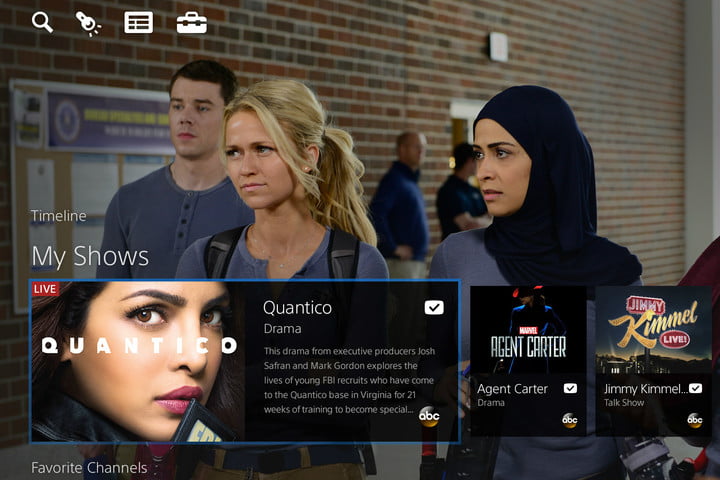
Perhaps the most enticing feature about PlayStation Vue is the number of streams that can be watched at the same time. Vue users are granted a total of five simultaneous streams and up to 10 different user profiles per account, which outpaces the allowances from its competitors. This also makes Vue a great choice for larger families, as several people can stream to their device of choice without interfering with or barring another member of the family.
Vue’s cloud DVR feature is also an appealing bonus for those interested in recording live TV to watch later (and really, who isn’t?). Once recorded, your content will be stored for up to 28 days. Similarly, three-day replay and on-demand content are also available for a number of channels on the service. Best of all, the DVR feature is free, unlike Sling TVs.
Vue also has the distinction of being the only service to allow pause, rewind, and fast-forward on all channels — yes, all of them. You won’t find that on other services. For example, Sling TV only allows such interaction on select channels, while DirecTV Now only lets you pause.
It’s important to note that the user interface for PlayStation Vue will be different depending on the device you use. The best viewing experience is on the PlayStation 4 or PlayStation 3, with an interface designed around the Dualshock controller and the PlayStation dashboard. Various other supported devices will work as you would expect them to, just maybe not as smoothly or responsively as on a PlayStation console.
Devices
The list of PlayStation Vue-supported devices has expanded significantly since it debuted, and more seem to be added regularly. Keep in mind, however, that watching PlayStation Vue on a TV or set-top device is a very different experience than using it on a mobile device. Primarily, there are some channels that can’t be watched on the go due to licensing restrictions. Furthermore, you won’t be able to access any of your recorded DVR content on a mobile device.
Supported devices:
Our take
PlayStation Vue is pricey when compared to the competition, and we can’t help but wonder if anyone really needs the number of channels its packages cram in. Then again, its robust cloud DVR and time-shifting features outclass most of its rivals. Vue also features flexibility in terms of the number of users who can access the same account simultaneously. These are handy features many users crave from their streaming services.
For those who own a PlayStation console, and don’t mind paying a little extra, PlayStation Vue may just be your best bet for a streaming service with hefty channel packages — especially if you’re already subscribed to PlayStation Plus. Otherwise, you may want to shop around a bit.




