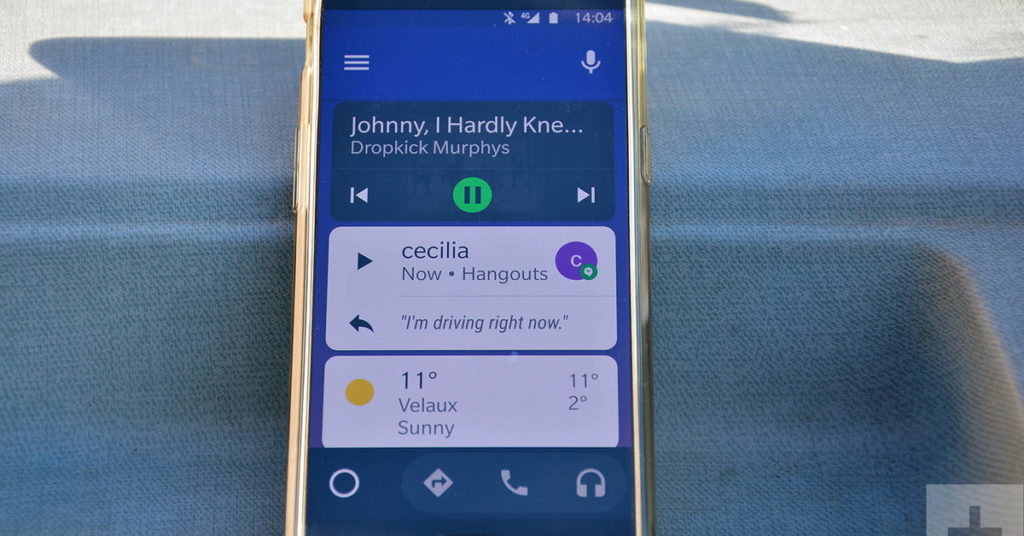Android Auto November 2018 Update Focuses on Messaging, Media
Google just made it easier to stay connected, entertained, and focused on the road ahead by rolling out an array of improvements to its Android Auto application. The updates focus on two main areas: Messaging and media. Digital Trends tested a prerelease version of the updated Android Auto app on a OnePlus 5.
The card that shows media-related information is now at the very top of the screen, meaning motorists can skip to the next song without having to scroll through an hour’s worth of messages from various platforms. Voice-recognition technology allowed us to ask the Assistant to find a specific song, album, artist, podcast, or book. We simply said, “OK, Google, play Dropkick Murphys,” and the app instantly responded with “sure, asking Spotify to play Dropkick Murphys.” It began playing a randomly selected song by the band a second later.
If it’s not the song you were hoping to hear, you can tap “more results from Spotify” to access a list of the band’s albums and any available playlists. The latest version of Android Auto also puts up with picky audiophiles. To get more specific, we asked for a song without naming the artist and the Assistant found it in the Spotify library. Or, alternatively, we asked for ’90s rock and it summoned Matchbox Twenty. Right on!
Spotify, Google Play Music, and iHeartRadio are on the list of apps that have completed their integration into the latest version of Android Auto. Google noted that other music and media apps will benefit from the update once additional development work is complete.
The media card still gets bumped down to second place when the user selects a navigation destination with Maps. The navigation card is displayed at the very top of the screen, and it can’t be swiped out of the way if a destination is set. Clearly, getting accurate directions from point A to point B is more important than finding the right tunes for the ride.
The update also lets Android Auto users receive notifications from messaging groups they’re in, not just from individual conversations. And, when a message arrives and the car is stopped, Android Auto shows a short preview of the text to users who manually enable the feature from the settings menu. Hangouts, WhatsApp, and Android Messages support these new functions. Again, other messaging platforms will join the list of compatible apps when they complete their integration.
“The updates will be fully available in the next several days,” a Google spokesperson told Digital Trends. Android Auto users who enabled the auto update feature will receive it automatically. Those who opted out of auto update will need to visit the Google Play Store and manually update the app. We recommend it; the improvements make Android Auto more convenient while adding useful features.