Wear OS: Everything to Know About Google’s Smartwatch Platform
Google has rebranded Android Wear — its operating system for wearable devices and smartwatches — to Wear OS, complete with a new logo. The company hopes that by removing the Android name, people won’t think the smartwatch operating system is tied to Android phones.
It looks like many people are already aware of this. According to Google’s own data, one in three new Wear OS watches connected to an iPhone in 2017. Regardless, Google said the name change “better reflects our technology, vision, and most important of all — the people who wear our watches.” How does Wear OS differ from Android Wear at the moment? Not by a lot so far. At Google I/O 2018, Google expanded on more of the features it will continue to gradually roll out.
Wear OS “H” update brings battery improvements and more
Google is pushing a new update to Wear OS that brings with it a number of great improvements. The update, weirdly named “H,” includes a new Battery Saver Mode, which only displays the time once the battery life falls below 10 percent. On top of that, the watch will also now go into a deep sleep after 30 minutes of inactivity (like when you take it off), which is aimed at conserving battery. Next up is a new “two-step power off” feature, which allows you to more easily power off your device by holding down the power button and tapping on the “power off” or “restart” button. Last but not least is a smart App Resume feature, which allows you to pick up where you left off in apps on Wear OS. That could be handy — currently, Wear OS apps don’t retain their state when you close them down.
Largely, the update seems to help with power efficiency, but that’s always a good thing when it comes to smartwatches. We’re also not quite sure why Google chose to name the update “H.”
Unlike some other Wear OS updates, this update will not be immediately available through the Wear OS app. Instead, it’s an over-the-air update that may take a few months to get to your device.
Do more with Google Assistant
The first update to Wear OS since the branding change is with Google Assistant. You’ve always been able to use the Assistant on Android Wear, and you could even say the “OK Google” to trigger it. Now, Assistant provides better visual responses, with smart suggestions. These suggestions let you easily tap on follow-up questions to keep the conversation going.
For instance, after answering your question about the weather, Google Assistant will then provide you with related options such as “Weather tomorrow” or “Weather this weekend.” After choosing one, the assistant will pull up the results to display on your smartwatch. Perhaps more importantly, Assistant can speak back to you using the watch’s speaker, if it has one, or through paired Bluetooth earbuds.
We’ve seen smart suggestions in action, and while it’s certainly a step up, we’re not sure if these new options will be much more helpful. Since the screen is small, the text is small and can be hard to tap on easily. Still, we’re definitely happy to see support for audio responses with the Assistant.

Google is also bringing Actions on Assistant to Wear OS. It basically means that all the smart home products you can control with Assistant on the Google Home, you can now control with your Wear OS smartwatch. This can range from tasks like preheating your smart oven or checking train times, to finding directions on Google Maps. It works incredibly well, just like it does on other Assistant-powered devices, and it should have been a feature when Assistant was first introduced in Android Wear.
Google wants users to be able to have glanceable interactions as well and the ability to complete a task with a single phrase. For instance, if you ask for the next train leaving from one location to another your Google Assistant will not only read the next train time out loud but will also display a preview of the schedule to refer to.
New name, new look
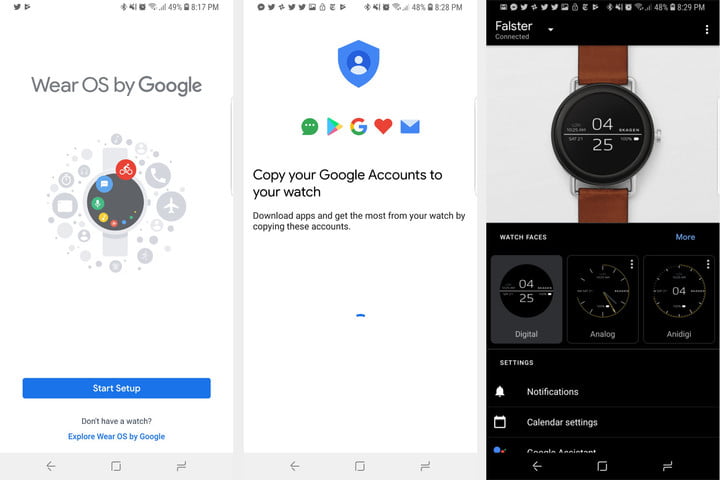
The change in name has been accompanied with a brand new look that moves away from the Android look, and heavily toward Google’s branding. The new Wear OS is big, bright, and instantly familiar to anyone who’s seen Google’s own Material design.
For iOS users, the companion app now includes Google Fit. Those with an iPhone can now see their stats from Google Fit as soon as they open the Wear OS app. It will list a summary of your activity such as steps, calories, and miles. By tapping on the section, you can see your stats throughout the week and for the previous month as well.
Wear OS on your watch

Google released a list of all 33 watches that will receive an update to Wear OS. These include the Huawei Watch 2, the Diesel On-Full Guard, Kate Spade Scallop, LG Watch Sport and LG Watch Style, Movado Connect, Misfit Vapor, Emporio Armani Connected, most Fossil Q watches, the Guess Connect, Skagen Falster, Micheal Kors Access Dylan, Sofie, Grayson, and Bradshaw, the Tag Heuer Connected Modular watches, Casio Pro Trek watches, the Nixon Mission, the Mobvoi Ticwatch, the Montblanc Summit, and the ZTE Quartz.
The Android Wear app has also been updated on both Android and iOS to reflect the new name. Google says the updates are currently rolling out, and suggests watches are left on charge overnight while connected to Wi-Fi in order to receive the new software when it’s ready.
Information at a glance
Recently, Google introduced a variety of updates in order to give users more information at a glance. This includes adaptive text sizing which makes the size of the text bigger and easier to read, along with darker backgrounds and font type to increase visibility and fit more information on the display.
Google has also improved its “complications” feature which includes small bits of information represented by icons — such as battery life, second time zone, the date — that sit on your watch face. Rather than showing all the complications, you’re able to use the “notification preview” feature to show only your top-ranked notification on your watch face. Below the time, you’ll see notifications such as a calendar event or breaking news. There’s also a complication for your recently used apps, which is useful for ones that you need to access frequently throughout the day — such as the weather or your agenda.
More health features
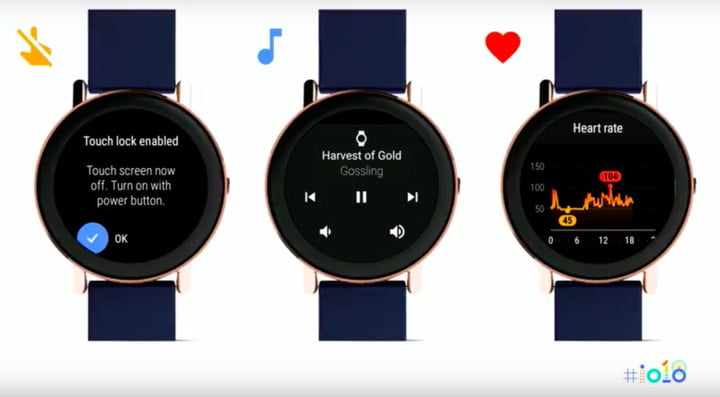
With Wear OS, Google also wants to help make it easier to use your smartwatch to stay on top of health and fitness. The company recently introduced its touch lock-enabled feature, which disables your screen to avoid unintended behavior. For example, if you’re doing laps in the pool and your watch comes in contact with water, it won’t turn the display on or accidentally enable other features. To disable the feature, simply click the pusher on the side of the smartwatch.
Controlling your music during workouts is now easier from the Google Fit Workout app. After choosing your workout and pressing start, you’re able to access your music by swiping up. From there, you can access all the music media controls such as volume and playback without having to exit the app. Google has also introduced continuous heart rate monitoring, so you can check it multiple times throughout the day.
Enhanced battery saver mode

In an upcoming release of Wear OS, Google is enhancing its battery-saver mode to prevent the smartwatch from turning off during the day. Instead, battery saver mode will turn off all radios as well as touch and tilt detection in order to default to a battery optimized watch face. You will then be able to short press the pusher on the side of the watch to read the time and long-press to resume full operation — in case you need to make a payment or check an important message.
Long-term plans
While not much has changed with Wear OS yet, Google told Digital Trends it’s planning to release consistent updates to Wear OS throughout the year. We’re not sure when to expect the next update, but we’re certainly happy to hear we’ll see more soon. The change from Android Wear came just in time, after all.
In other news, you may be interested to learn that Qualcomm is working on an update to the dated Snapdragon Wear 2100 processor — which has been used in Wear OS smartwatches for the past three years. The new processor is set to debut later this year alongside a watch, and it could help introduce major new features to Wear OS.
Updated on November 15, 2018: Google is rolling out Wear OS “H.”




